Custom-Cards
Develop a custom-card¶
If you have configured something great for this theme, like a new card, you might want to share it with the community. To ease this process, here are some instructions on how to do that.
Building your custom-card¶
- Create a new folder following the naming convention of this theme, preferably by using the username and describing your card, eg. custom_card_paddy_temperature.
- Create a new file
README.mdwhere you describe your card, note of specific requirements (likecustom_componentsfrom HA or othercustom-cards) and your name as the author. - Create a new file in this folder, naming it the same like your folder, eg.
custom_card_paddy_temperature.yaml. - IMPORTANT!
Name the folder and file to your liking (preferably describing your chip/card), but you must add the prefix custom_ to both, the folder and the file name. Otherwise the file will not be correctly included!
Example:
custom_card_paddy_temperature/custom_card_paddy_temperature.yaml - IMPORTANT! All files need to follow our community style-guidelines. Please read these guidelines carefully before adding a pull request.
- You can use and inherit all template definitions, that are available through the main button_card_templates.yaml of this theme. See the here for all definitions, including internal templates.
- If you need to use language specific strings, please see here.
- Please don’t inherit from other custom-cards, as the user might not have installed that card! If you really need to inherit from other custom-cards, you should clearly state this in your readme file!
Style and Qualtiy guidelines¶
-
Your card needs to satisfy some guidelines to assure your card is easy to read and looks like all the other cards in the repository.
-
Each file needs to start only with
---on the first line. - Each file needs to end with a empty code line.
- All strings need to be
"double-quoted". - Only use
lowercasein your code. - No trailing white-space (No random space between and around the code).
- A line-length of 256.
-
IMPORTANT! Unix-style line endings. (It's recommended to use a code-editor like VSCode and set CRLF to LF)
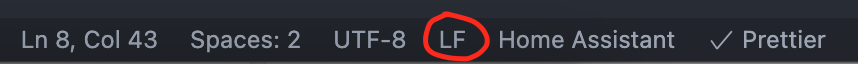
-
More advanced users can make use of Pre-commit to apply most of the styles automatically.
- Open your fork in a code-editor like VSCode.
- Install Pre-commit (Linux or Mac-system recommended).
- All the needed hooks are available within the repository.
- After your changes run
pre-commit run --all-filesin the terminal of your editor. - You could test your card in a dev-environment with the use of Docker-desktop.
- Make sure you read https://github.com/UI-Lovelace-Minimalist/UI/blob/dev/.devcontainer/README.md
Add your custom-card¶
- You can make a pull request on Github to add your custom-card.
- To make a pull request you need to fork the repository first.
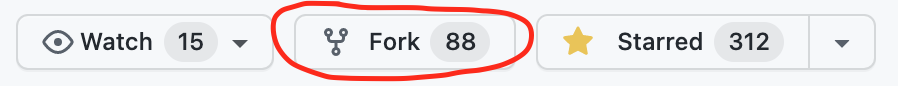
- Add your custom-card folder to your fork. This needs to be in the already existing folder:
custom_cards.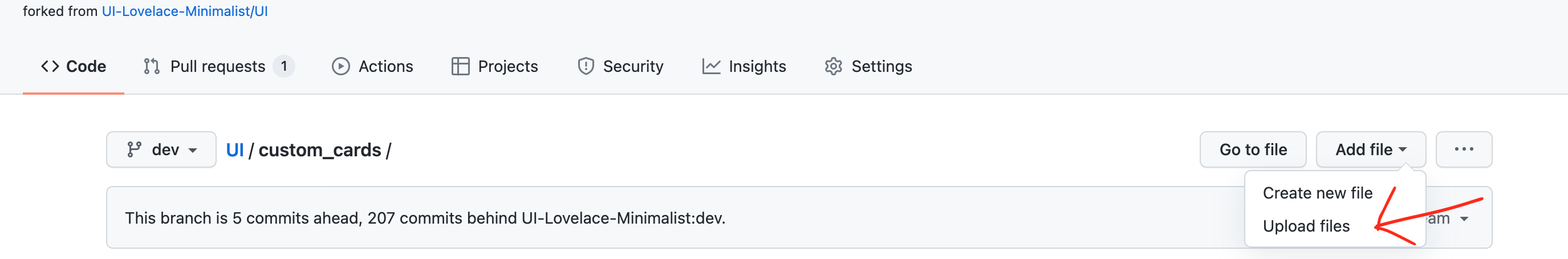
- All pull requests for
custom_cardsneed to be directed to themainbranch:UI-Lovelace-Minimalist:main. Additional documentation
Naming conventions¶
To make it easier for the user, we would prefer, if you would use the following naming conventions to name your folders and files.
- Prefix (custom_)
- Type (like chip or card)
- Developer name (like paddy0174)
- Name describing your chip/card (temperature)
This should look like this:
custom_card_paddy0174_temperature/custom_card_paddy0174_temperature.yaml
In the end, your custom-card folder should have at least these structure:
custom_card_paddy_temperature
└── custom_card_paddy_temperature.yaml
└── README.md
└── languages
└── DE.yaml (optional)
└── EN.yaml (if language variables are used, at least EN needs to be provided)
Note: This is optional and you can use whatever naming you want, but keep in mind, the use of custom_ as a prefix is required!
Order¶
To make reading the definitions easier, we use the following structure in our definitions in button_card_templates.yaml:
name:
template:
variables:
tap_action/hold action/...:
triggers_update:
show_icon:
show_label:
show_name:
show_state:
icon:
label:
name:
state:
entity:
styles:
icon:
label:
name:
state:
img_cell:
grid:
card:
custom_fields:
item1:
card:
type:
template:
Feel free to delete definitions, that you don’t use or need.
Note: Here as well, this is optional! It is just easier to use a structure, that can be easily compared to other definitions. But please do to your own liking and needs!
Language specific strings¶
This “theme” supports language specific strings, as the translated strings (states) from HA are sometimes not available.
Most variables are already provided by Home Assistant:
- On
- Off
- Open
- Closed
- Unavailable
- Standby
- Idle
- and more
The usage is easy: Include the language variables by including the template ulm_translation_engine in your card and then use them just like every other variable. As long as you want to translate an entity state to a human readable state, you should be good with just using variables.ulm_translation_state. If you use variables to supply an entity this variable won't work (yet).
template:
- ulm_translation_engine
# optional, only if general language variables not provided by Home Assistant are used
- ulm_language_variables
# optional, only if language variables are used
- custom_card_paddy0174_temperature_language_variables
state:
[[[
# if you use your own language variables, use them like this
if (state == 'cool') {
return variables.custom_card_paddy0174_temperature_cool;
} else {
return variables.ulm_translation_state;
}
]]]
# Alternative short version, works in 90 percent of use cases, useful if you have lots of states or other variables which act for one entity
[[[
let state = entity.state;
# Check if custom language variable for the entity state exists, otherwise check default language_variables, otherwise just output the entity state
return variables["ulm_custom_card_paddy0174_temperature_" + state] ? variables["ulm_custom_card_paddy0174_temperature_" + state] : variables["ulm_" + state] ? variables["ulm_" + state] : state;
]]]
Your language file should use this format:
# EN.yaml for custom_card_paddy0174_temperature
custom_card_paddy0174_temperature_language_variables:
variables:
ulm_custom_card_paddy0174_temperature_cool: "Cool"
Provide at least a file EN.yaml in your custom-cards language folder. If you want to support more languages, name them accordingly and use the same structure as in the EN.yaml file. In the end you will have different files in your languages folder, like EN.yaml, FR.yaml and DE.yaml. Please advise the user in your readme to delete all but one of these language files, otherwise the loading order gets messed up and the wrong strings get loaded.