Title Card
Description¶
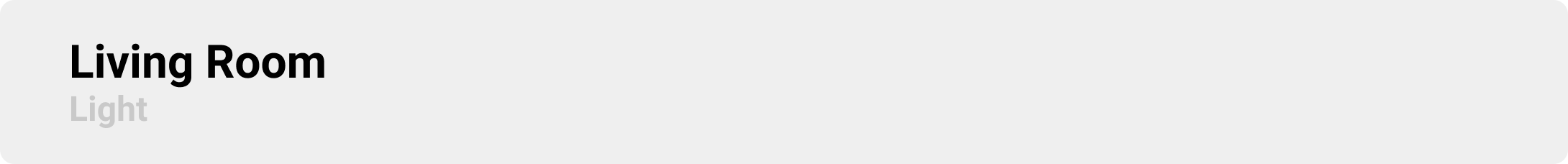
Titles (and optionally subtitles) are used to separate different areas in your design. You can use only a title, only a subtitle or both at once.
Variables¶
| Variable | Default | Required | Notes |
|---|---|---|---|
| name | This is a main title (either title or subtitle is required) | ||
| label | This is a subtitle (either title or subtitle is required) |
Usage¶
- type: 'custom:button-card'
template: card_title
name: My Title
label: 'Subtitle'
Template Code
card_title.yaml
---
### Card Title ###
card_title:
tap_action:
action: "none"
show_icon: false
show_label: true
show_name: true
styles:
card:
- background-color: "rgba(0,0,0,0)"
- box-shadow: "none"
- height: "auto"
- width: "auto"
- margin-top: "6px"
- margin-left: "18px"
- margin-bottom: "0px"
- padding: "6px"
grid:
- grid-template-areas: "'n' 'l'"
- grid-template-columns: "1fr"
- grid-template-rows: "min-content min-content"
name:
- justify-self: "start"
- font-weight: "bold"
- font-size: "1.5rem"
label:
- justify-self: "start"
- font-weight: "bold"
- font-size: "1rem"
- opacity: "0.4"